How to Add Your Blog in Google Search Console
How to Find my Blog on Google Search
If you are searching for, How to Put your Blog in Google Search Engine, here is the complete guide for How to add blogger to Google search console. First we will learn about adding Blogger blog to Google Search Results.
So, to add your blog to Google Search Result, first let me introduce you to tool by Google named, Google Search Console(GSC) which was earlier known as Google Webmaster Tools. This amazing tool by Google provides functionalities such as Search appearance, Traffic Analytics, Suggestions for improvement and other hidden Errors if any.
Earlier when I started blogging, I had to spent a huge amount of my time to figure out how to add blog to Google Search Result or about How to rank in Google Search Result. This complete guidance blogs are made keeping in mind to save new Blogger's majority of time.
In some cases, it takes weeks for Google to show your page in results, However, I have done lot of research over last months to get your task accomplished in one shot. So, follow this completely till end.
Step by Step guide to Add Your Blog in Google Search Engine/Console;
Step 1:- Go to the link, https://www.google.com/webmasters/tools or simply type in Google, 'Google Search Console'. ( Keep your Google Account logged in)
Step 2:- Now, type in your Blog Address(URL)
- For Custom Domain Bloggers
Example your address is, http://www.exampleDemo.com, where you have custom domain. You can also use https instead of http is you have purchased SSL for your domain for better security.
- For Normal Bloggers
This option is for normal bloggers who are using Blogger, etc. Whose blog address is http://www.exampleDemo.blogspot.com. Here you can use https, as blogger provides it free of cost.
Make sure https redirect is 'ON' in Settings > Basic > HTTPS, if you are using https.
It's considered good practice to add all variants to redirect list on Google Webmaster Tools
Example for your domain address, add all four variants
http://www.exampleDemo.com
http:// exampleDemo.com
https://www. exampleDemo.com
https:// exampleDemo.com
Step 4:- After proceeding, if you are same account linked with blogger, the Site will get verified automatically. If not, you need to manually verify your blog address.
Step 5:- If you have single URL to add to Google Search Result, copy the link and paste in the 'URL inspection' and click on inspect or press ENTER.
Step 6:- It will now show the status of page, and if not indexed yet, click on 'REQUEST INDEXING'. It will take time to make your blog appear in Google Search Results.
Step 7:- As you now may have started to think that this is the unconventional method for bulk pages to get crawled. So, for complete website crawling we use SITEMAP.xml.
Here is the complete step by step tutorial on:
- What is Sitemap.xml
- Why is it necessary
- How to Create and add Sitemap.xml
Check out the link for in depth tutorial about it.




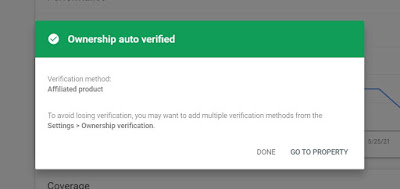



0 Comments